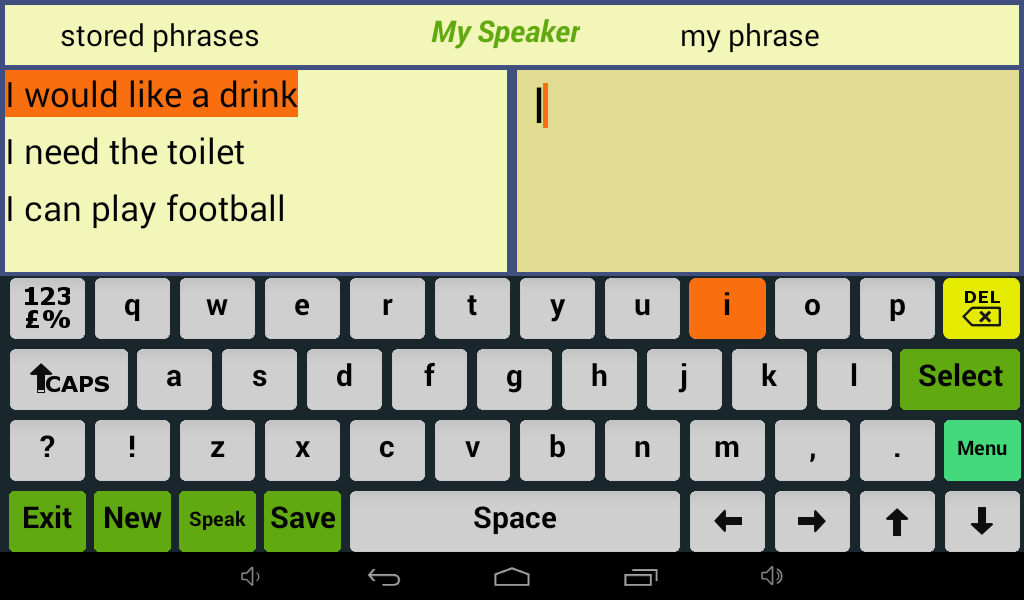My Text Speaker
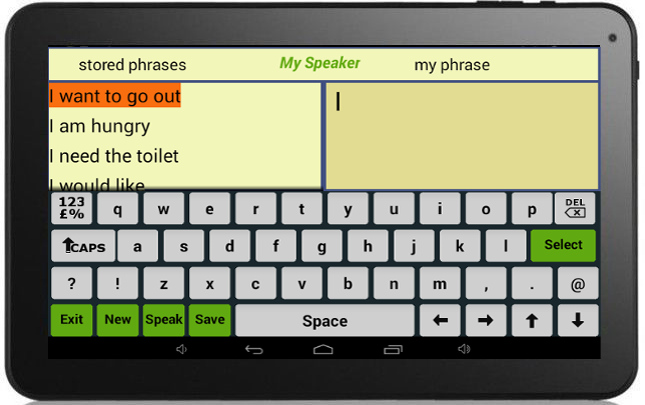
TalkingTablet Communications Aids
Double click to editTalkingTablet My Speaker is a complete speaking and remembering sentence recorder.
Sentences, statement or just words can be typed into the my phrase editing window and spoken. In the case you want to use
the phrase again just press the Save button on the keyboard.
On entering the first letter of your new phrase all phrases with the same start word will appear in the stored phrases window,
simply scroll up or down with the arrow cursor keys to highlight the phrase and then press the Select key, the text is copied
into my phrases and spoken for you.
Keyword recognition is included which can find the word within a stored phrase.
In the above view the word "Can" was typed which displayed a previously stored phrase, the same phrase would have been
displayed if just the word "school" had been typed.
Editing of the typed phrase is achieved with the left and right arrow cursor keys and letter deletion is
provided by the DEL key.
The TalkingTablet My Speaker is designed to provide a voice for a person who had either lost their voice through some
disability or has speech difficulty.
It have been used very successfully during initial user trials as a great tool for helping children with learning difficulties in both
creating sentences, getting the soundings of words as well as for users with dyslexia in pronunciation by speech.